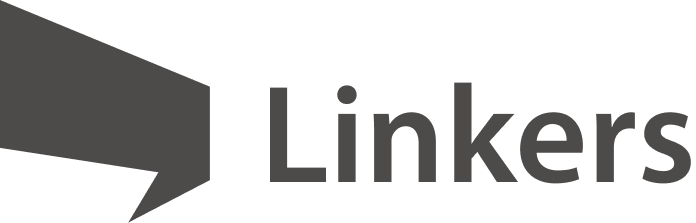Gamification for everyone and all. Quests.
Launching a new project/product is a tricky process because it requires much diverse effort to make it successful. If you want people to notice your product you should give them the reason to do that. No matter how good your product is it will not be enough for users to make it popular from the very beginning. Try to engage them with something they already like and want, something like a game with prizes.
Using gamification as a supporting tool will help you to get users’ attention to demonstrate and teach them. Gamification works as a trigger that says to the user «Hey, can I get your attention please? This won’t be a waste of time, I promise» and after that, you enter. Let them know that you respect their time and efforts.
It is okay to award users for using any new product. This won’t become commodity relations if you make the product interesting and useful and the gamification part will perform only a helping role.
Launch strategy
More information about content creation you can read here.
During all this time post about your product and help users to get into it. When you get all the attention with the quest you can start working with the potential and actual ambassadors of the product and engaging new users.
- QR code
- Intranet content
- Quests functionality
Free ideas to use
Quest for the group/learning portal launch
Quest structure
- The users search the hints and collect the fragments of the QR code.
- QR leads them to space with the list of the tasks to do.
- Tasks: add ‘like’ mark to the chosen content item; write and publish the post about favorite self-learning platforms; subscribe to the chosen space; share your thoughts about the training courses in the comment to the chosen content item and mention any colleague; subscribe to the group of the product that is being launched.
- After the user finishes all the tasks from the list, they complete the quest (this may require additional development dependently on the platform you use) and automatically gets a badge on the user profile page or personal workspace in the community.
- After the quest is officially closed, we get the list of all users that completed the quest and randomly choose winners to give them the prizes (usually, the prizes are branded products, books, the meetings with the CEO and top managers).
- As the result, the users are motivated with the prizes, badges in their profiles (additional advantage of digital workplaces). Meanwhile, we get feedback from the users about the courses they are interested in to develop our learning portal in the future to keep it interesting for the users. Thanks to the mentioning of the colleagues (as a part of the quest tasks) we get the internal advertisement for our product.
This structure is based on the example of launching a self-learning portal within the digital workplace. You can use this structure to advertise any internal or external project/product in your digital workplace or in the product if this is an app.
Quest stages
Stage 1
- Chose the set of content items in which the pieces of QR code will be hidden.
- Separate QR code into a pieces (4 is the most optimal number of pieces) and create the hints the will help users to search for content items where the QR code pieces are hidden.
- Prepare the space with the quest and the description of the conditions to participate.
- Prepare the quest with the list of the tasks for the users.
- Prepare the instruction on how to collect the pieces QR code.
Stage 2
- Publish the blog post with the description of the product (self-learning space), a short description of the quest, the prizes, and the hint for searching the first content item with the piece of the QR code.
Every next hint for the next content item should be placed in the content item with the piece of the QR code. The most optimal decision is to use top managers’ blog posts, HR department posts, training content, or posts about your product as the content items to hide pieces of QR code in.
The content item that will start the quest should contain the link to the instruction of how to collect the QR code. Use PowerPoint presentation, GIF, or short Video for the instruction.
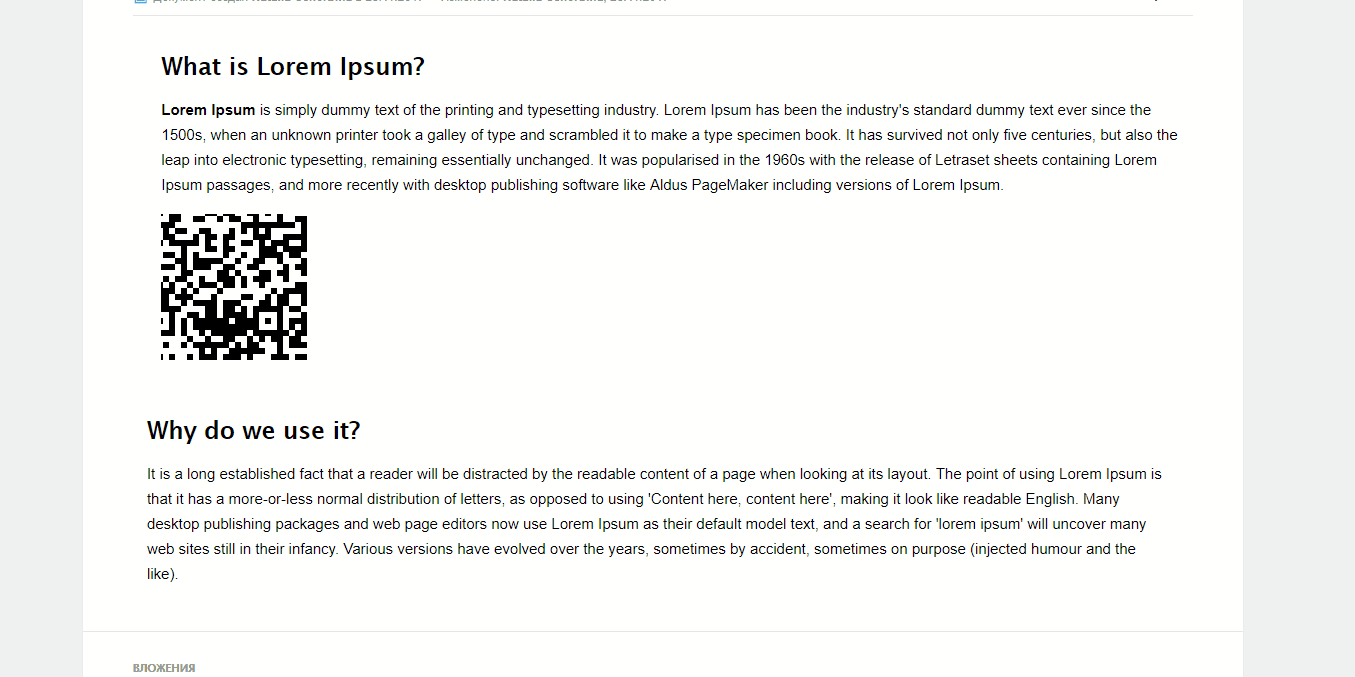
In our example, all the instructions were posted as the GIF-animation with the process of QR code collecting (no hints were shown in it).
The quest starts from the moment of publication the starting post.
Stage 3
- The users collect all pieces of the QR code, get the link to space with the quest, and pass the quest.
- Admin collects the statistic data about the views of the quest space, and create the list of all users that finished the quest.
- Raffle the prizes and get the popular self-learning space/portal at the very beginning of its existence.
Images from the post
Priyanka Singh
Kieran Wood